Digit
Digit is a free app that uses artificial intelligence to automatically save money for you. The app analyzes your spending habits and transfers small amounts of money from your checking account to your Digit savings account on a daily or weekly basis. You can also set up goals for yourself, such as saving for a vacation or a down payment on a house, and Digit will help you reach your goals by automatically transferring more money into your savings account when you’re on track.
RetailMeNot
RetailMeNot is a free app that helps you find coupons and deals for your favorite stores. The app has a database of over 3 million coupons and deals, and you can search by store, product, or category. RetailMeNot also has a feature called “In-Store Cashback,” which allows you to earn cash back on your purchases at participating stores.
GasBuddy
GasBuddy is a free app that helps you find the cheapest gas prices in your area. The app has a database of over 150,000 gas stations, and you can search by location, price, or brand. GasBuddy also has a feature called “GasBuddy Pay,” which allows you to pay for gas at participating gas stations using the app. This can save you time and money, as you won’t have to wait in line to pay for gas.
These are just a few of the many iPhone apps that can help you save money. There are apps for everything from tracking your spending to finding coupons and deals. With a little research, you can find the apps that are right for you and start saving money today.
Here are some additional tips for using these apps to save money:
- Set up automatic savings with Digit. This is the easiest way to make sure you’re saving money on a regular basis.
- Use RetailMeNot to find coupons and deals before you shop. This can save you a significant amount of money on your purchases.
- Use GasBuddy to find the cheapest gas prices in your area. This can save you money on your weekly gas bill.
- Be mindful of your spending. Track your spending with an app like Mint or You Need a Budget. This will help you identify areas where you can cut back.
By following these tips, you can use iPhone apps to save money and reach your financial goals.
In addition to the apps mentioned above, there are many other great money-saving apps available for iPhone. Here are a few more suggestions:
- Mint: Mint is a popular personal finance app that allows you to track your spending, set budgets, and create financial goals.
- You Need a Budget: You Need a Budget (YNAB) is another popular personal finance app that helps you get control of your money. YNAB uses a zero-based budgeting system, which means that you assign every dollar in your budget a specific purpose.
- Personal Capital: Personal Capital is a financial management app that allows you to track your investments, retirement savings, and other financial accounts.
- BillGuard: BillGuard is an app that helps you find and cancel unwanted subscriptions.
- Trim: Trim is an app that can help you save money on your bills by negotiating with your service providers on your behalf.
These are just a few of the many great money-saving apps available for iPhone. With a little research, you can find the apps that are right for you and start saving money today.
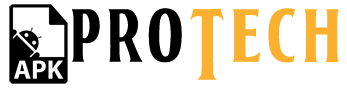



Be the first to write a comment.